How to See Profile Views on Tiktok?
The “profile view history”
feature is back. But how to see who has viewed your profile on TikTok and how to turn on “profile view history” on TikTok?
·
Open your TikTok profile.
·
Tap three dashes on the top right corner.
·
Hit the eye symbol.
·
“Turn on the‘profile view history’ option.
·
View your results.
So, you can check in your profile that:
-
If you have profile viewing enabled, you will be notified when
someone views your profile. You can turn this feature off by clicking the
settings wheel in the upper right corner. Other accounts will not be able to
see you after you disable Profile View History Feature, but you will show up
again as soon as you reactivate it.
-
You can also access your profile view history to see who has
viewed your profile in the last 30 days. TikTok is one of the largest social
platforms where you can easily access a record of who has viewed your profile.
This feature allows you to know who has been watching your videos and even send
notifications if someone views your profile too often. It is a great way to
surprise somebody or anybody that follows you on TikTok with a notification when
they view your profile.
- You can also check how many days have passed since they last viewed your profile, so it’s nice to know when somebody checks up on you from time to time. You may not be able to see other accounts' view history, but this will give you a better insight into who is viewing your content and how often.
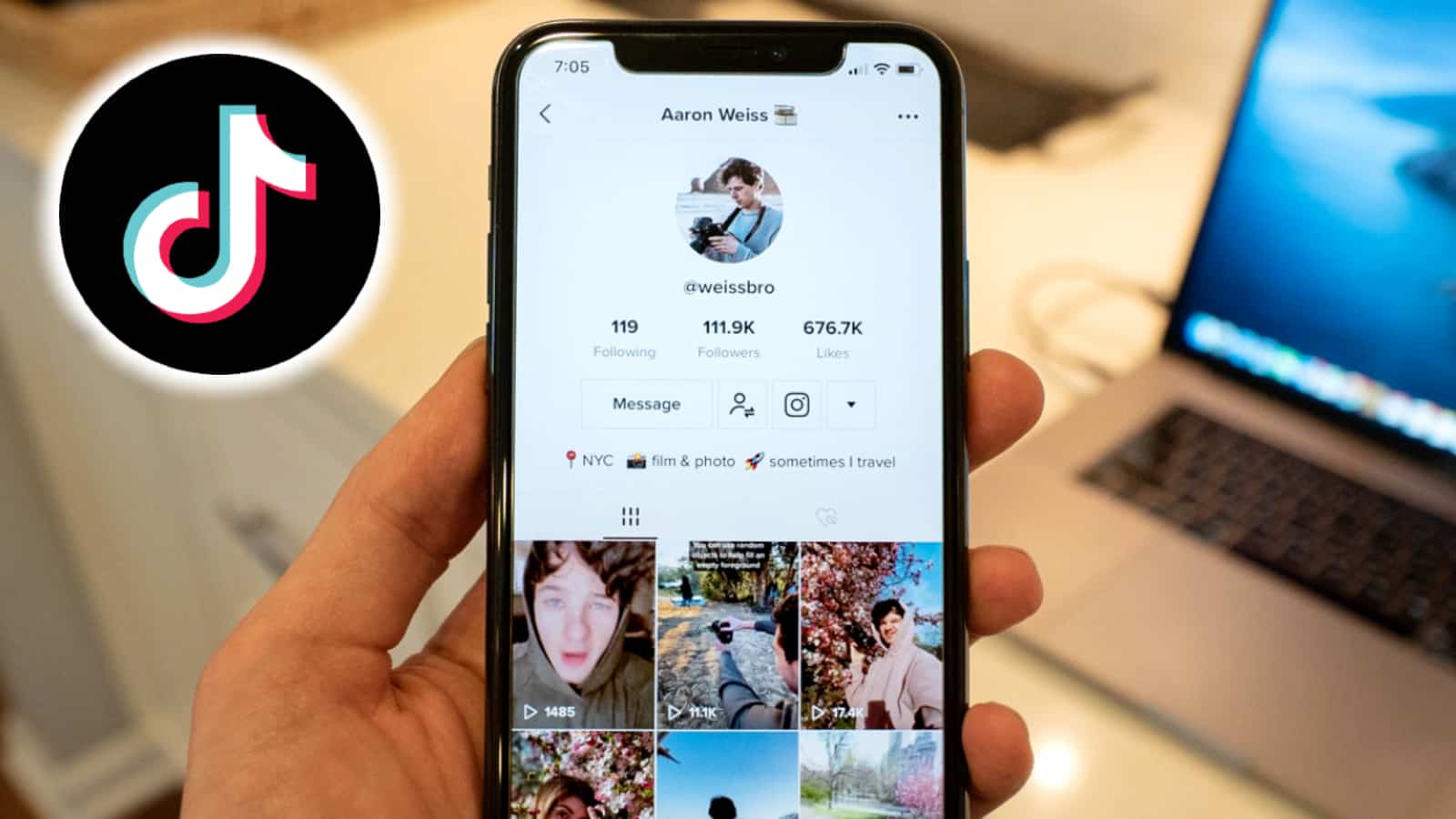
To view your own profile views
on TikTok:
-
First click the settings wheel located in the upper right corner
of your page. From there you can turn on the feature to view accounts that have
viewed your profile and visited your account's profile page. You can also see
accounts that have viewed their profile and visited other pages associated with
yours. By clicking the settings wheel in the upper right corner, you will be
able to see who has been visiting your content and look through a detailed
history of all the users who have viewed it. With this feature, you can more
accurately assess how popular your content is with other users and decide which
kinds of videos to create next.
-
To see how many people have viewed your profile and your videos on
TikTok, go to your profile page. There, you will be able to see how many people
have viewed your profile, as well as how many people have viewed your videos.
-
You can also see how many views you’ve received and who has seen
each of your TikTok videos. This feature gives you an insight into who is
checking out what content you’ve posted and can help guide the direction of
future content creation.
What do you need?
Seeing who has viewed your profile and videos on TikTok can be a
useful tool for tracking your progress and engagement with the platform. To
view who has viewed your TikTok profile, you will need to use third party sites
or apps as TikTok does not offer this feature directly. While most apps allow
you to see who viewed your video, they cannot tell you who
viewed your profile.
To view people that have
watched your videos or liked them:
-
Simply open the video from the main feed and find the views/likes
numbers in the bottom left corner of each post.
-
For more detailed metrics such as seeing people that have watched
or liked posts, you’ll need to explore other options such as third party websites
or apps.
-
Additionally, these sites/apps can also give an indication of
which countries people are viewing your content from and other interesting
insights into your video audience.
-
To view the number of views your profile has accumulated, open
your profile by clicking on the open profile icon. On the top right hand corner
of the page, you will see a menu icon in the shape of three dots. Click on it
and select ‘View Profile’ from the list that appears.